Connect a Shopify store to HelpIQ to access customer information, and order details, and use the data in your Fast Reply templates. Integrating a Shopify store is very easy.
Here’s how:
- Click on the Settings icon from the left navigation menu
- Select Shopify Configuration and click Add Shopify (see the arrow in the screenshot below)
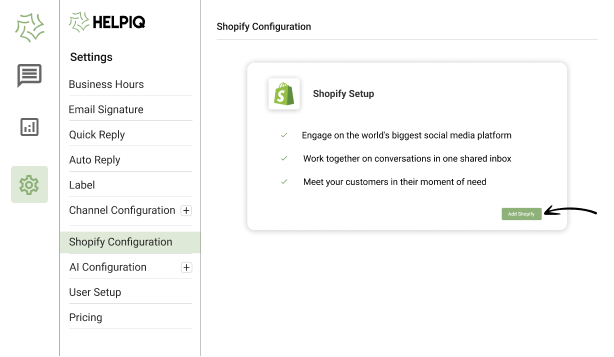
3. Now enter your Shopify store URL and click on the Connect button
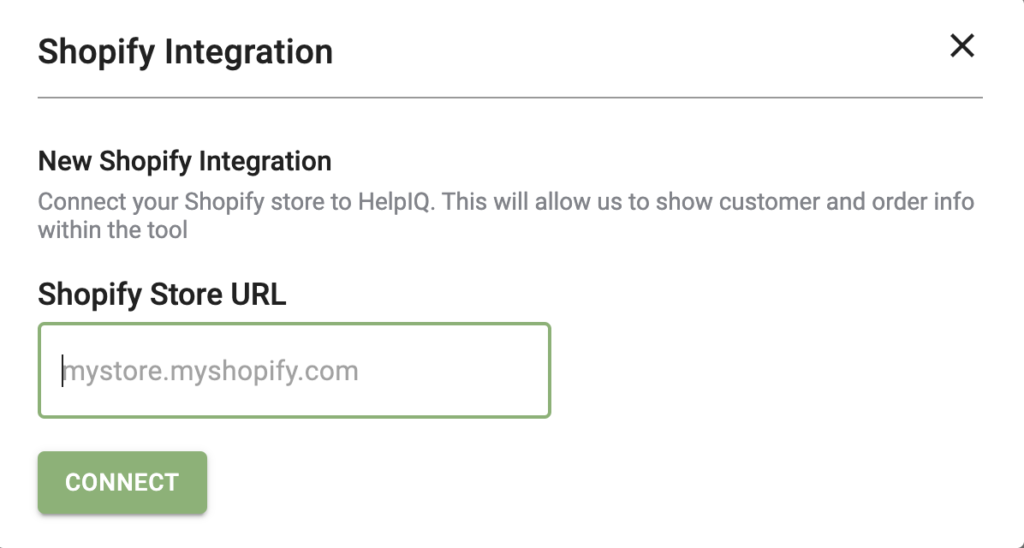
4. After a few moments it finally shows you that your Shopify store is linked see the image below

This is a simple integration and if you’re logged into the store, the integration will be complete and your Shopify store will be added to your HelpIQ account.