Enhance your customer support capabilities by seamlessly integrating your WhatsApp account with HelpIQ. Connect directly with customers through WhatsApp, streamlining communication and providing efficient assistance.
To integrate WhatsApp you need a Facebook meta-developer account. Here’s how you can do it:
- Go to the meta developer page.
- Click on login at the top right corner, you can log in with your Facebook meta account with your existing Facebook account.
- After logging in go to Apps and create a new Facebook app.
- Click on create app button on the top right corner.

5. Click on the Other option and click next.
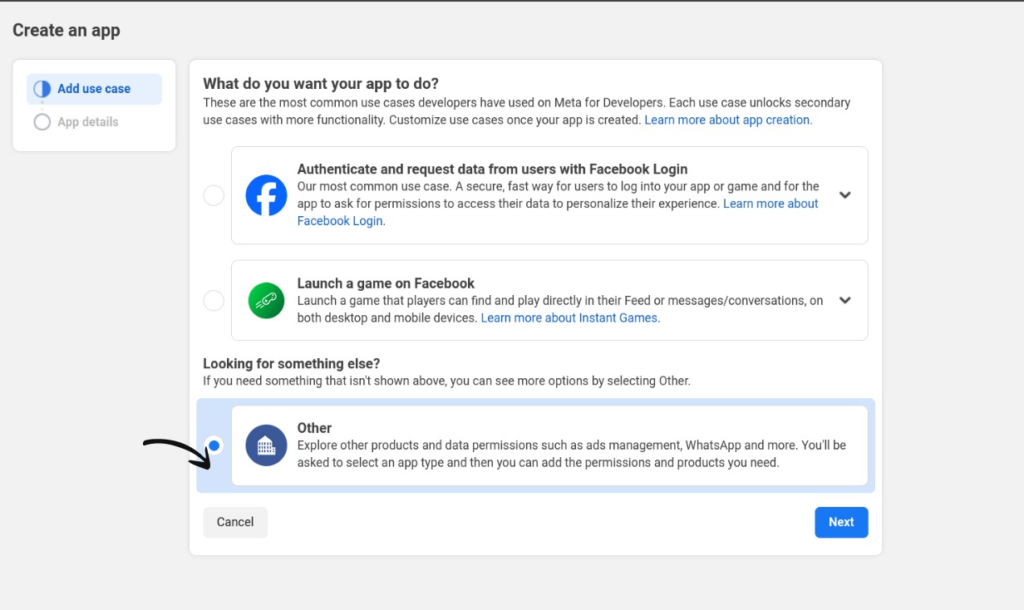
6. Now select Business and click on the Next button.
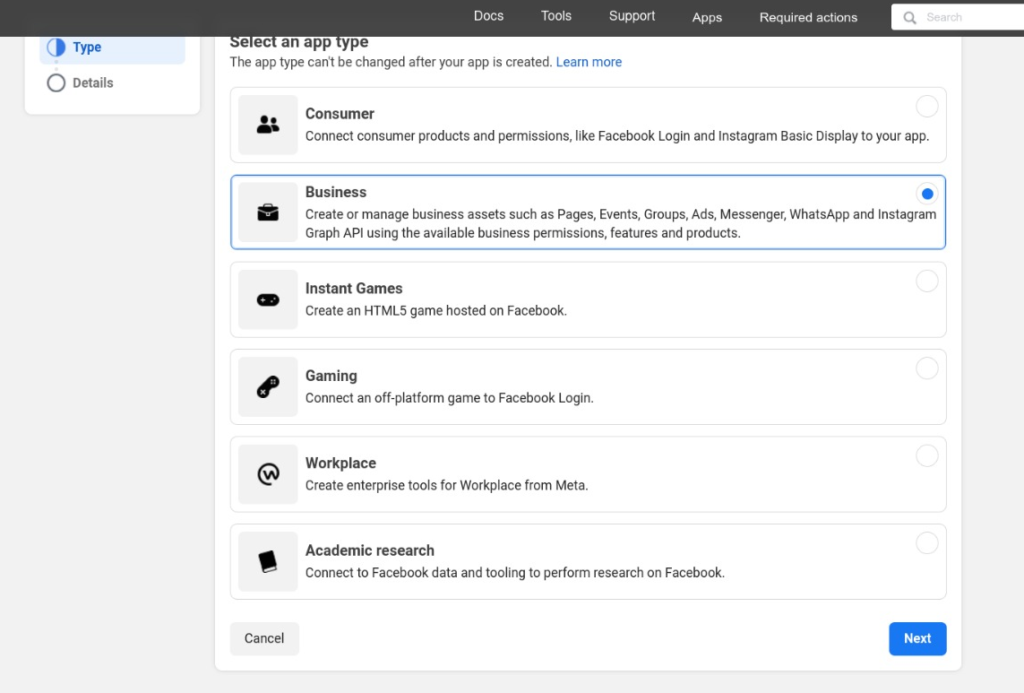
7. Enter your app name and click on create app
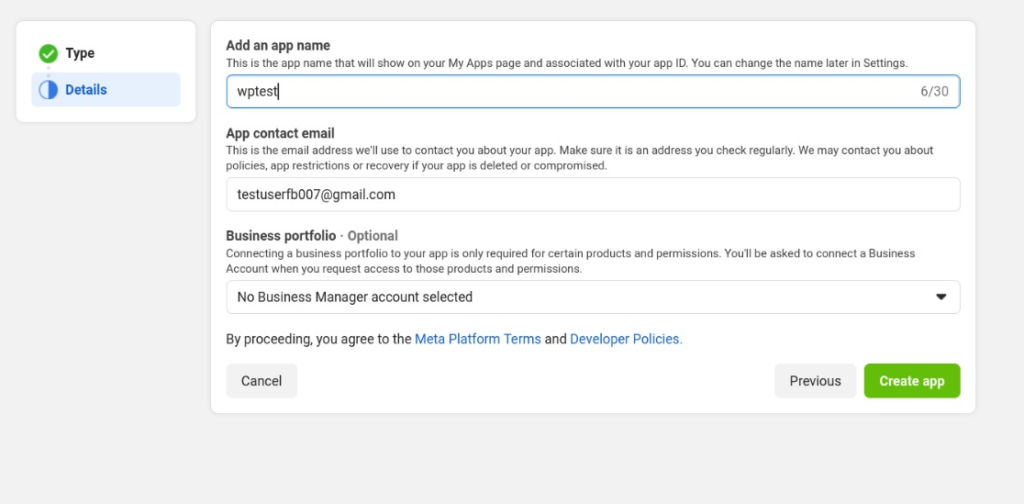
8. Now select the WhatsApp option and hit the Setup Button.
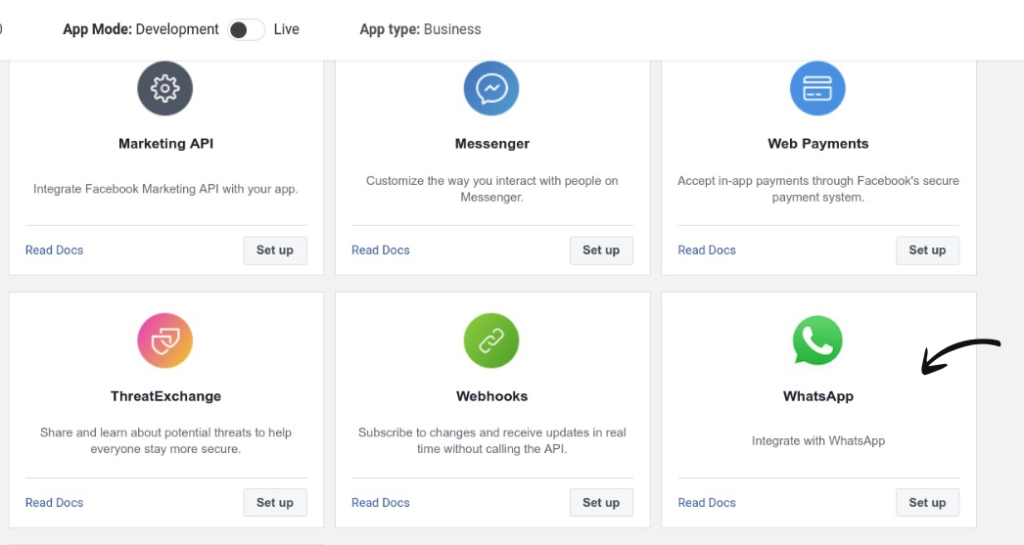
9. Now click on the continue option.
10. Now from the left navigation panel, select the API Setup by clicking on the WhatsApp dropdown menu.
An API Setup dashboard will appear on the screen. From there, copy the Token and Phone ID.
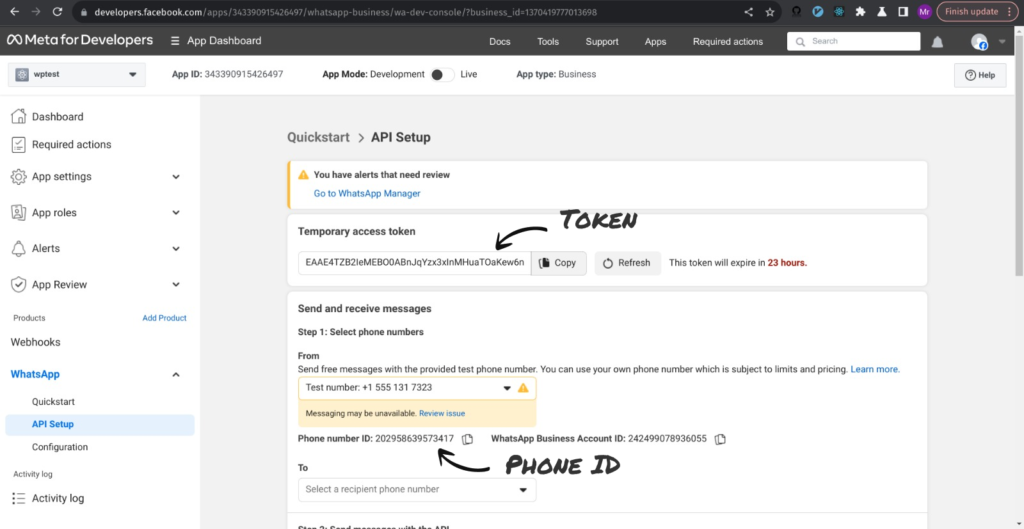
Once you’re done with this, go to the HelpIQ’s Dashboard and follow the following steps.
- Click on the Settings icon from the left navigation menu
- Select Channel Configuration and click WhatsApp (see the arrow in the screenshot below)
- Now, on the dashboard’s right side, Hit the Add WhatsApp button to integrate the WhatsApp account.
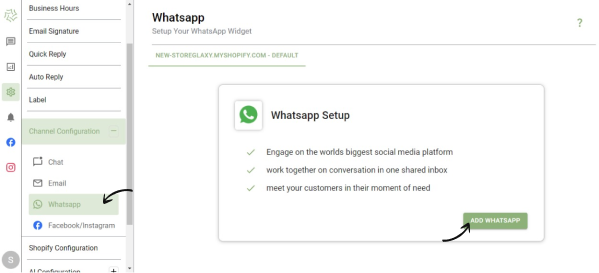
4. Now paste the copied Token and Phone ID into the respective field.
5. Hit the Save Button

6. Now click on the Webhook settings button.

7. A dialog box will appear on the screen. Copy the webhook URL and webhook verify token.
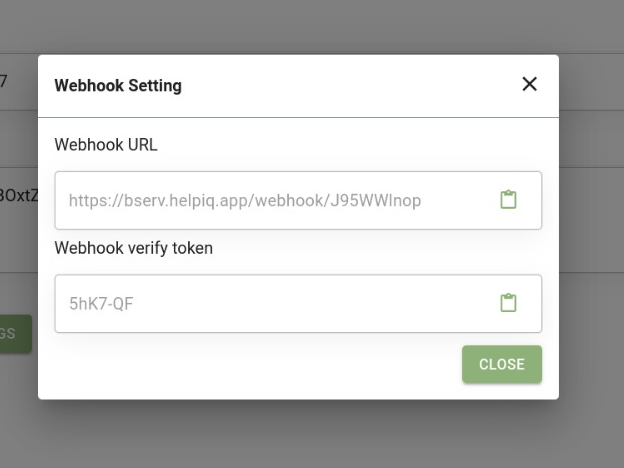
Now go back to the Facebook developer account.
8. From the left navigation panel, select Configuration by clicking on the Whatsapp dropdown menu.
9. Click the Edit button. A dialog box will appear on the screen, paste your URL and token.
10. Hit Verify and Save button.
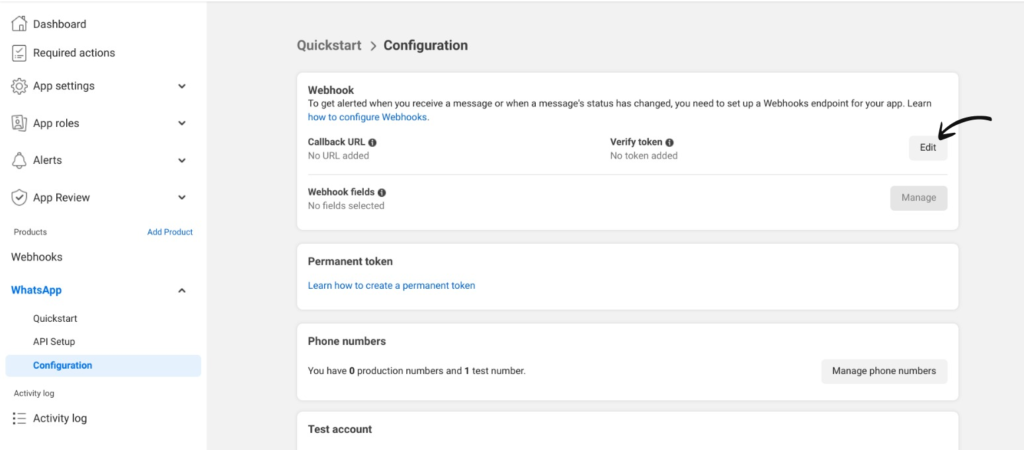
11. Now select the webhook fields and make sure the messages field box is checked.
12. Now click on the Done button.
Congratulations! You’re done integrating the WhatsApp account to reply to the customer inquiry received on Whatsapp account.