Explore individual user performance through HelpIQ’s user report. Analyze user performance, compare their capabilities, and uncover each user’s unique strengths.
Here’s how:
- Click on the Analytics icon from the left navigation menu
- Then select the Users Report menu (see the screenshot below)
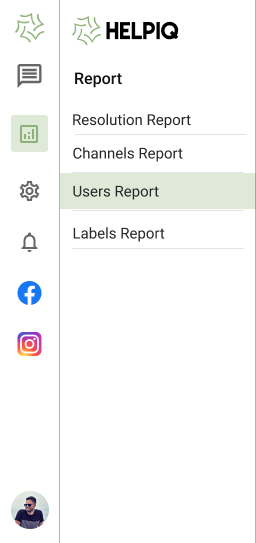
3. You’ll find the dashboard where you need to select the date range you would like to see the report.
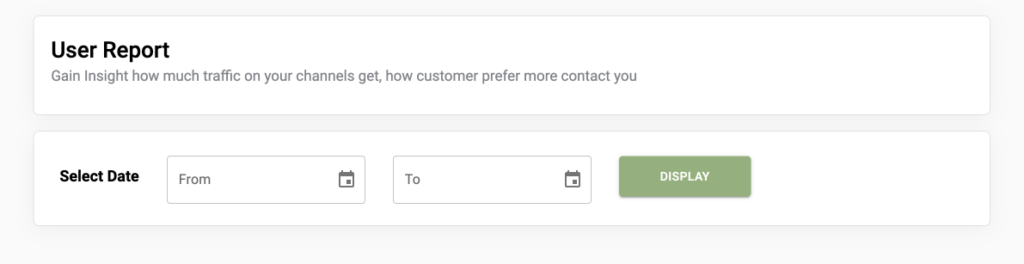
4. Now Click on the Display Button
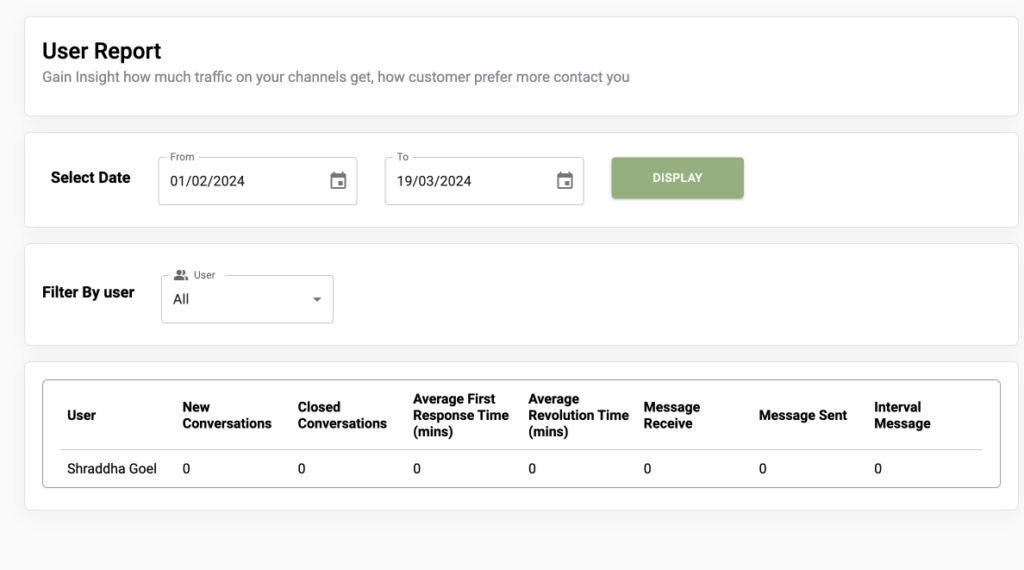
After clicking on the display button you will see the dashboard like the image above.
👉🏼Filtering: Use filters to generate the specific report you need. You can refine your results by selecting all users or individual users.
👉🏼Categories: Explore all available categories here. This section presents information on both active and resolved conversations, including metrics such as average first response and resolution time, as well as inbound, outbound, and internal message counts. Scroll down to view all categories.
👉🏼Results: Below, you’ll find the outcomes based on your applied filters presented in tabular format.