Upon receiving a message from an existing customer, you can access all their information through the Shopify panel.
Here’s how you can do it:
- Click on the Inbox icon from the left navigation menu
- Then select the Universal Inbox menu (see the screenshot below)
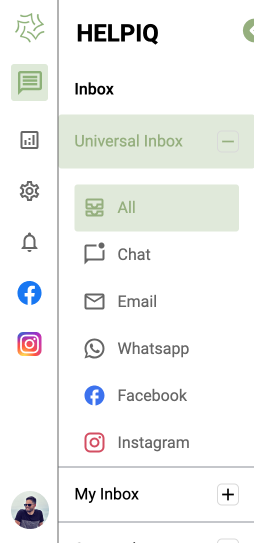
3. Now select the ticket for which you want to see the details. (see the left arrow in the screenshot below)
4. And then click on the right expandable icon located on the right side of the screen. (see the right arrow in the screenshot below)
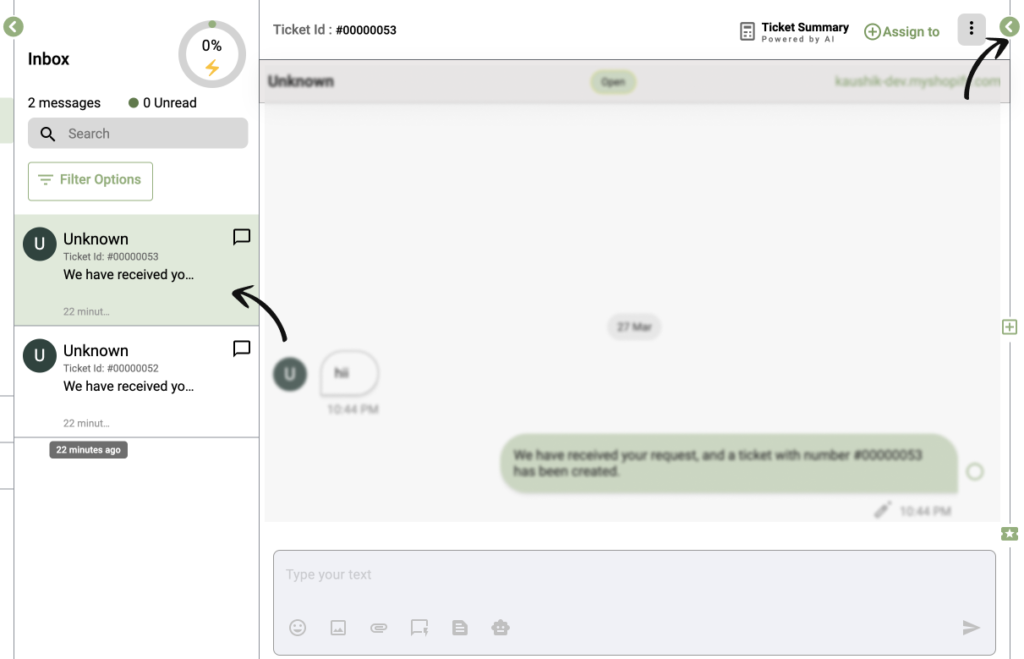
A Shopify panel will appear on the right side of the screen. (see the screenshot below)
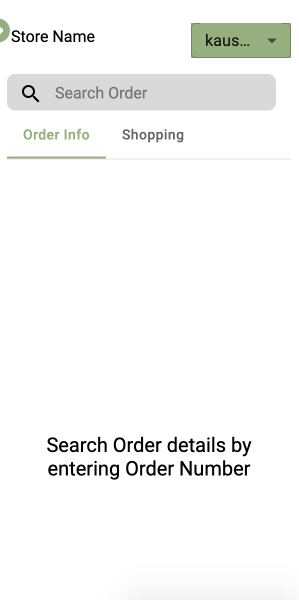
5. Now click on the Order info tab, search for the order number, and hit the Enter key.
Now you can see all the details of the order of that particular customer. (see the screenshot below).
