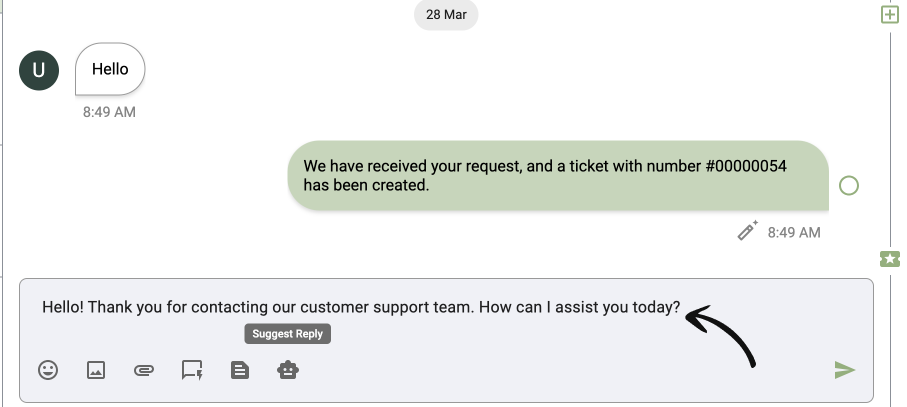Our AI Suggest Response feature leverages advanced algorithms to analyze customer queries and suggest pre-written responses to agents, enabling faster response times. By automatically generating relevant suggestions, agents can efficiently address customer inquiries, improving overall support efficiency and enhancing customer satisfaction.
Here’s how you access the AI Suggest feature:
1. Click on the Inbox icon from the left navigation menu
2. Then select the Universal Inbox menu (see the screenshot below)
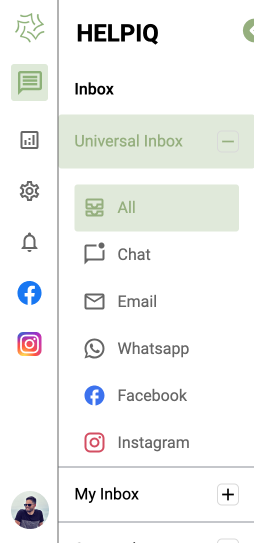
3. Now select the ticket and assign it to the team member.
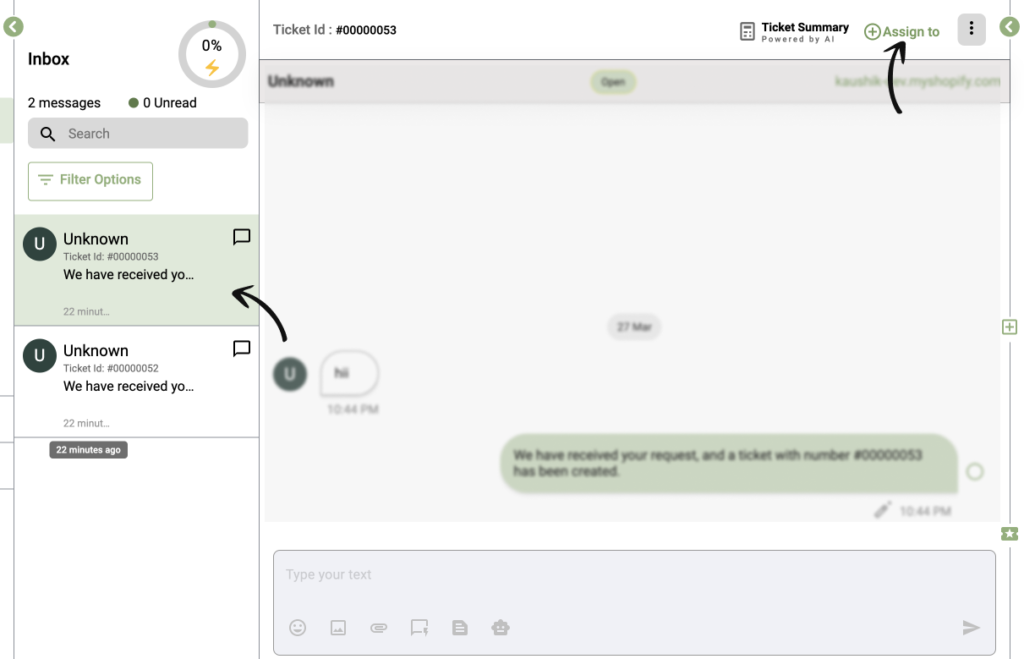
After assigning the ticket to the team member you will see the text box which is disabled earlier will become enabled.
4. Now click on the AI suggest response icon located at the bottom of the text box. (See the screenshot below)
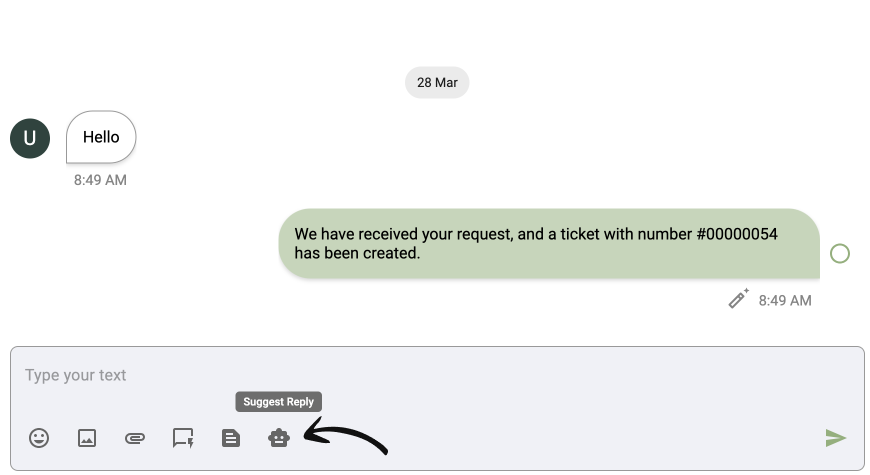
5. It will suggest the response in the text box itself. If you want to edit some text you can do it so and when you’re okay with the text hit the Enter key.