Your support team shouldn’t invest time addressing repetitive questions from your customers. This is precisely why we developed the FAQ feature
Here’s how you can add FAQs:
- Click on the Settings icon from the left navigation menu
- Then select the AI Configuration menu and then select FAQ Training (see the screenshot below)
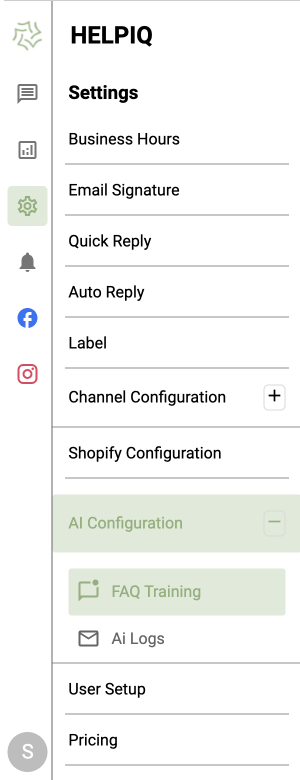
3. Now on the dashboard click on add FAQ button see the screenshot below
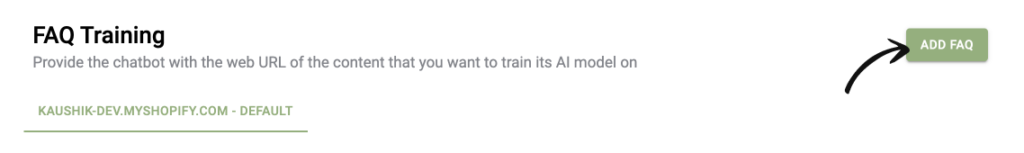
4. A pop-up will appear on the screen add the question and answer you want to add and hit the Save Button.
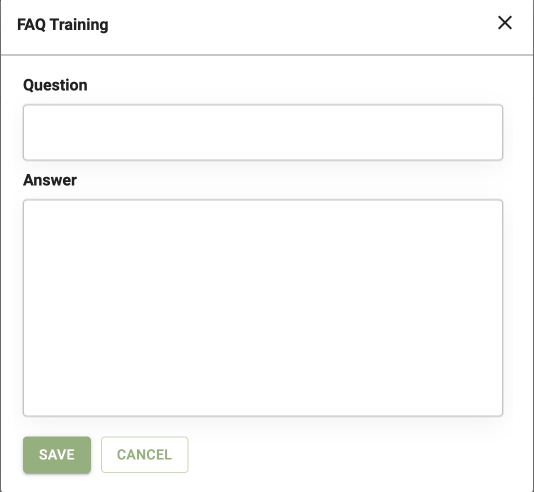
Hurray! Your FAQ is now added to the FAQ dashboard screen.