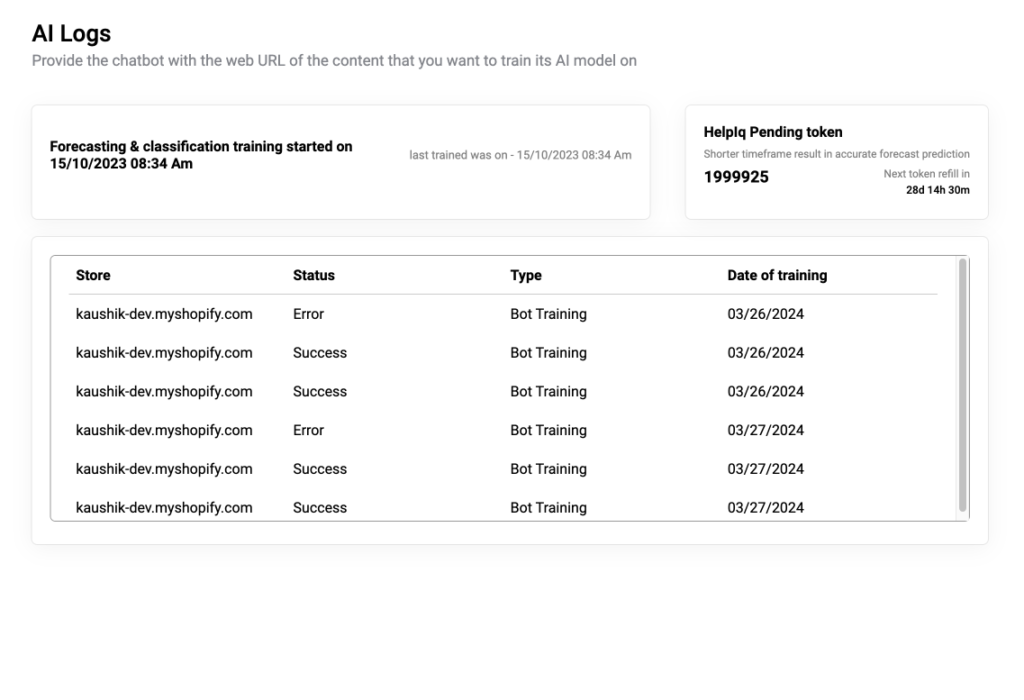To enhance the chatbot’s AI model, simply input the web URL of the content you wish to use for training data. This will help the chatbot learn from the specific information provided on that webpage.
Here’s how you can do it:
- Click on the Settings icon from the left navigation menu
- Then select the AI Configuration menu and then select AI Logs (see the screenshot below)
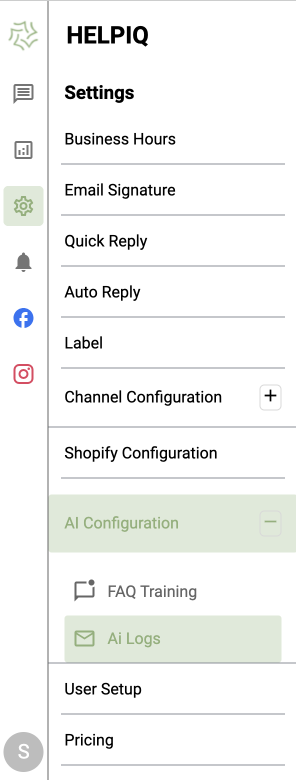
Now on the right hand side you will see all the details related to AI logs as shown in the screenshot below