The Copilot feature enhances customer interactions by providing real-time suggestions and guidance to agents. It analyzes ongoing conversations, offers relevant responses, and assists agents in delivering efficient and accurate support, thereby elevating the overall customer experience.
Here’s how you can do it:
- Click on the Inbox icon from the left navigation menu
- Then select the Universal Inbox menu (see the screenshot below)
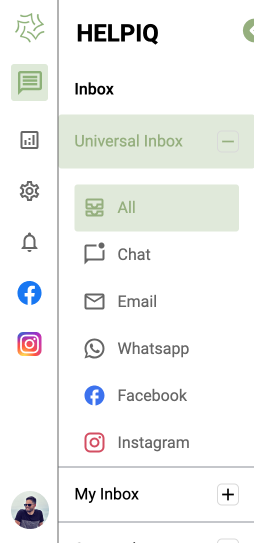
3. Select the ticket you want to use copilot.
4. Now, select the copilot icon positioned at the far right of the panel. (see the screenshot below)
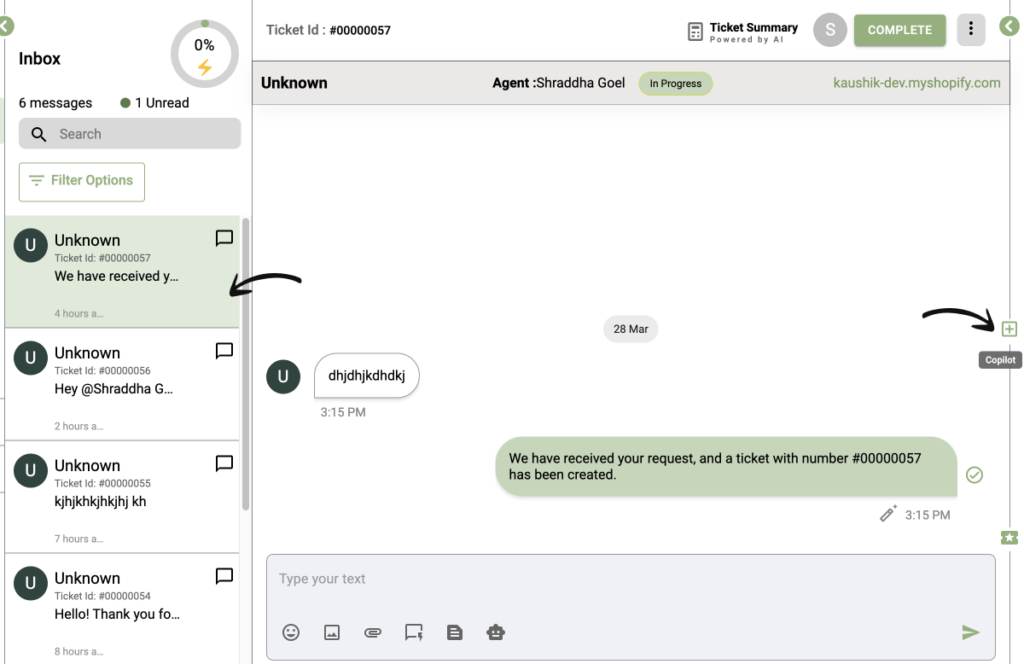
Once Co-Pilot is active, you’ll typically see a few options or suggestions displayed.
5. Choose an option from the suggestions that best fits your current context or task. (see the screenshot below).
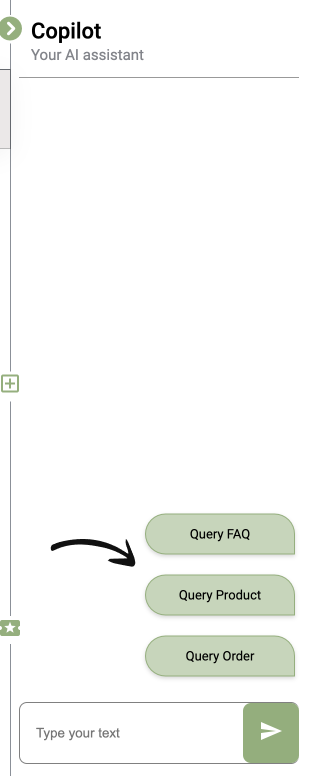
6. After selecting an option, start typing your query or provide additional context for Co-Pilot to generate relevant suggestions. and hit the send icon.
As you type, Co-Pilot will continuously generate suggestions based on the context you provide.
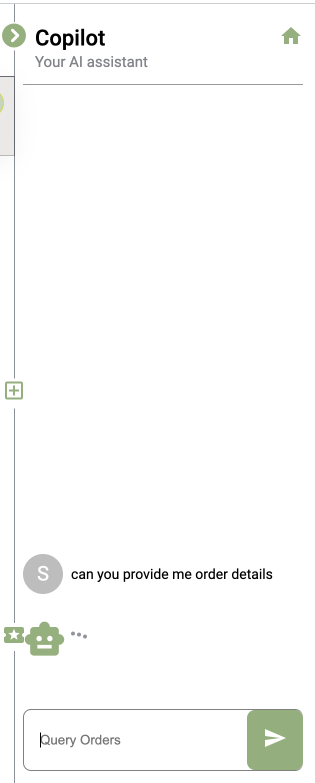
Review the suggestions provided by Co-Pilot and select the one that best suits your needs. Once you’ve completed your tasks or no longer need Co-Pilot’s assistance, you can disable or exit the feature.