Add the Business hours to let the customers know when you’re online.
Here’s how:
- Click on the Settings icon from the left navigation menu
- Then select the Business Hours menu (see the screenshot below)
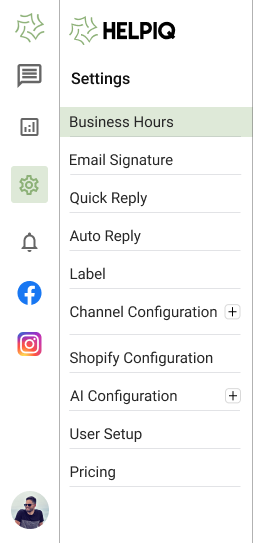
3. After that you will see the business hour configuration.
4. First select the timezone by clicking on the drop-down arrow.
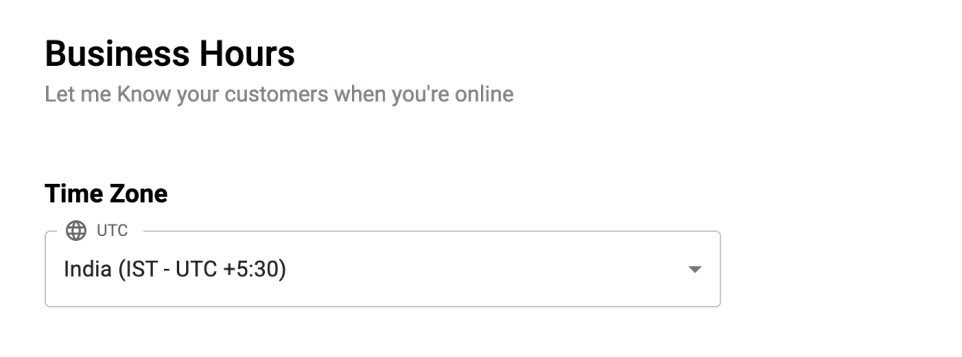
5. Then toggle on the weekdays on which you are open and set the time as per your availability.
💡Bonus Tip: You can set different times by clicking on the Add button on the right side
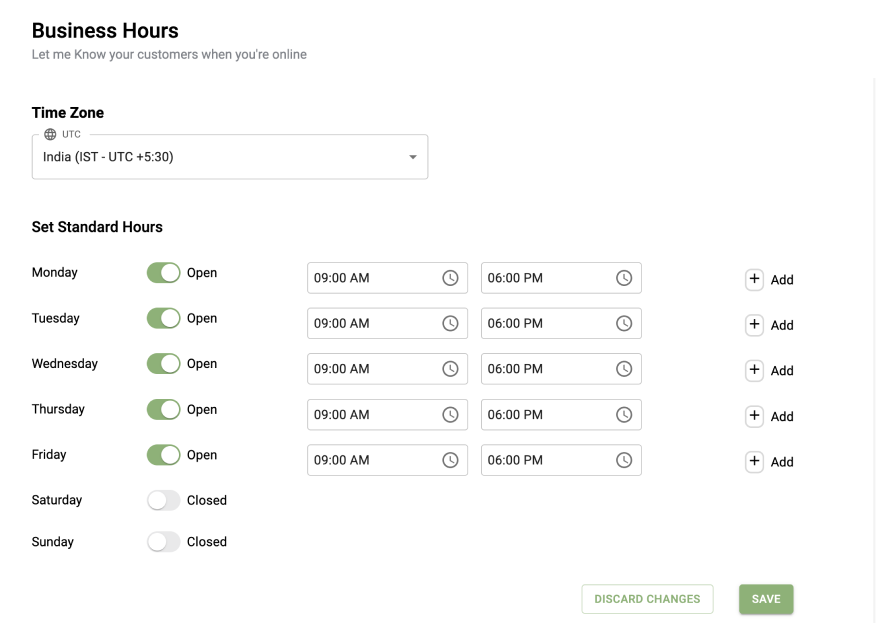
6. And finally hit the Save Button
This is a simple configuration of setting up the business hours to let the customers know your availability.