Enhance your customer support capabilities by seamlessly integrating your Facebook account with HelpIQ. Respond to inquiries efficiently through Facebook Messenger and streamline comment management for improved engagement.
Here’s how:
- Click on the Settings icon from the left navigation menu
- Select Channel Configuration and Select the Facebook | Instagram option (see the screenshot below)
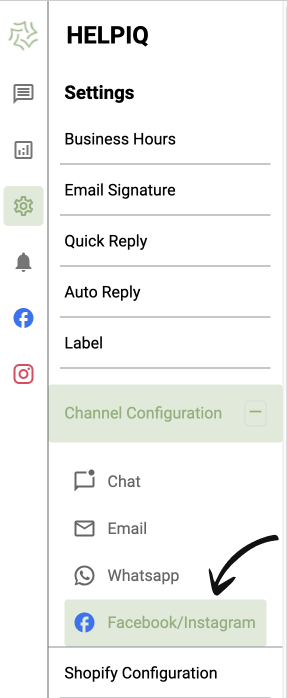
3. Now, on the dashboard’s right side, click Continue with the Facebook Button.
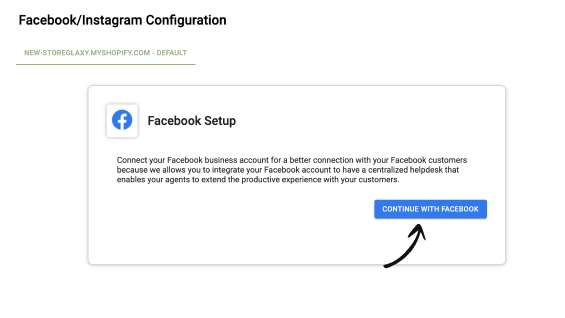
4. Now, It will redirect you to the Facebook login page.
5. Login with your Facebook account if not done already.
6. Now you will get a Facebook page selection screen
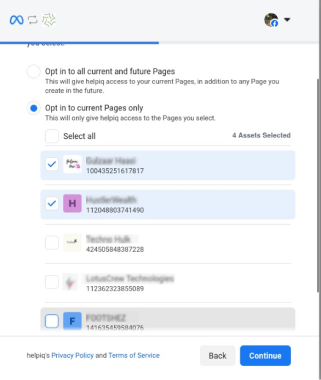
7. Select the Facebook page you want to integrate with Helpiq and click on Continue.
8. Now you’ll get the Instagram page list. Select the Instagram page you want to connect with Helpiq and click on continue.

9. Now, click on the save button. (see the screenshot below).
10. Then Click on the Got It Button.
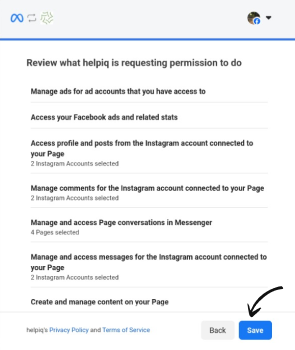
Once you click on the Got It Button, it will redirect you to the HelpIQ Page. The dashboard will look like this.
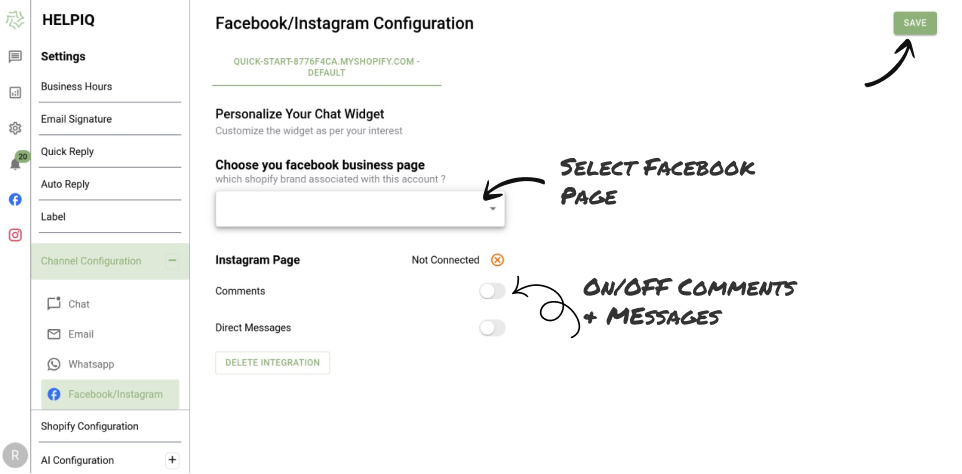
11. From the drop-down, select the Facebook page that you want to connect with the HelpIQ.
12. You can also Toggle on/off the comments and direct messages as needed and click on the save button.
Note: You’ll get the success message once the Facebook account is connected.
13. You can see if the Instagram account is connected or not. If you see the green tick icon, it means the account is connected successfully.
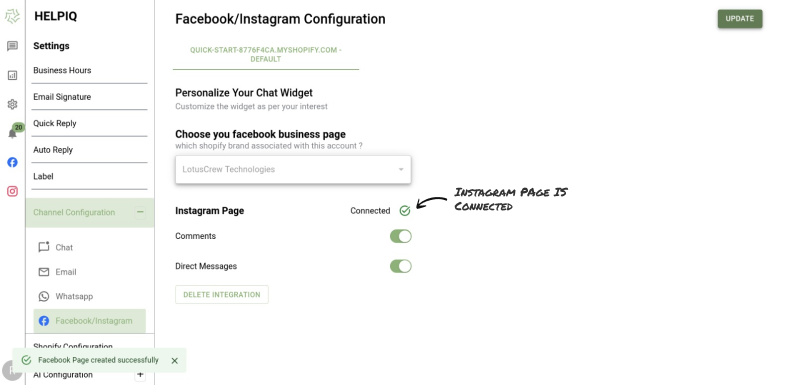
Now start utilizing Facebook | and Instagram comments as support channels directly from your dashboard. Incoming messages will seamlessly appear on your HelpIQ dashboard, allowing you to effortlessly view and respond to customers without juggling multiple tabs!
To respond to the comments follow these steps:
1. Now on the left side menu panel, Click on the Facebook | Instagram icon to get the Facebook | Instagram comments from all the posts.
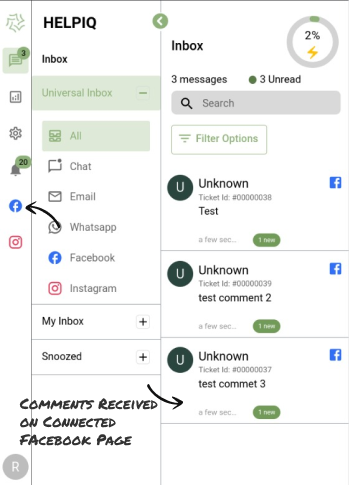
2. Now Click on the ticket that you want to reply to on Facebook | Instagram.
You can reply to comments by clicking on the reply button, Like the comment by clicking on the heart icon, and delete the comment by clicking on the delete icon.
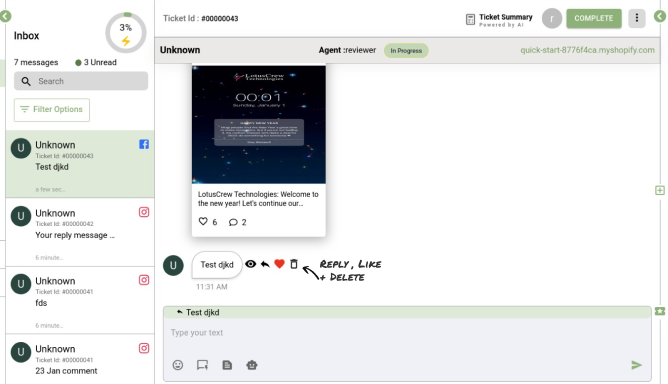
And Hurray! You’re done integrating the Facebook | Instagram account to reply to the comments received on the connected Facebook | Instagram page.