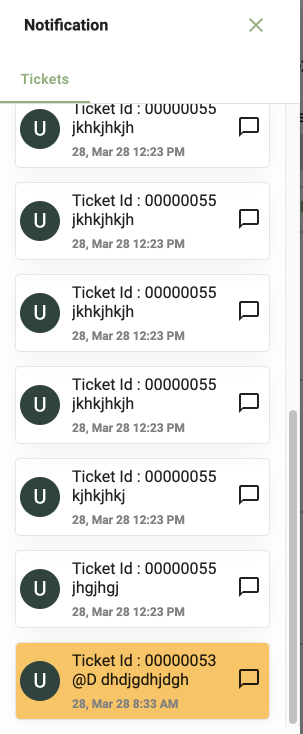The Alert feature delivers timely updates and important information to team members, ensuring they stay informed and engaged with relevant events or actions within the app. Through alerts, users can efficiently manage their tasks, appointments, or critical events, enhancing overall user experience and productivity.
When notifications are received, the count displayed on the notification bell icon, situated within the left navigation bar, dynamically increases, providing users with a clear indication of new updates or messages awaiting their attention.
To access the notification, here’s how you can do it:
- Click on the Notification icon from the left navigation menu.

2. A list of all the notifications will appear on the screen in the top left panel (see the screenshot below).
Just click on the message that you want to perform an action, and the message will now open on the dashboard.