Sometimes you need to assign the right person to resolve a customer’s query. For example, a ticket related to the missing order or replacement of an order can be directed to the operation team or an individual expert.
Here’s how you can do it on HelpIQ:
- Click on the Inbox icon from the left navigation menu
- Then select the Universal Inbox menu (see the screenshot below)
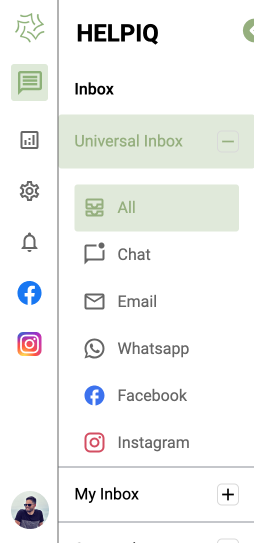
3. Now select the ticket you want to assign to the team member
4. Then click on the Assign to option in the top bar (see the screenshot below)
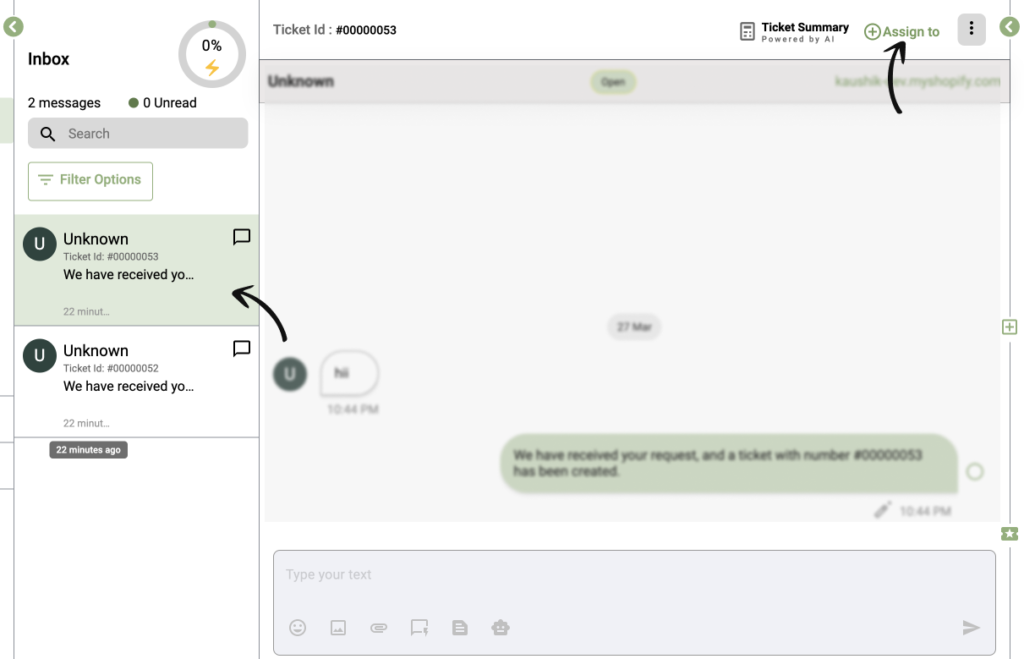
4. A pop-up will display on the screen with all the team members. select the team member you wish to assign that ticket (as shown in the screenshot).
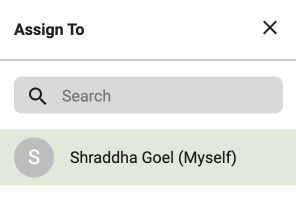
Now you will see the ticket is assigned to the respective team member