It is so overwhelming to find a particular ticket for resolving the query. The HelpIQ solves it by adding the filter option in ticketing.
Here’s how you can do it:
- Click on the Inbox icon from the left navigation menu
- Then select the Universal Inbox menu (see the screenshot below)
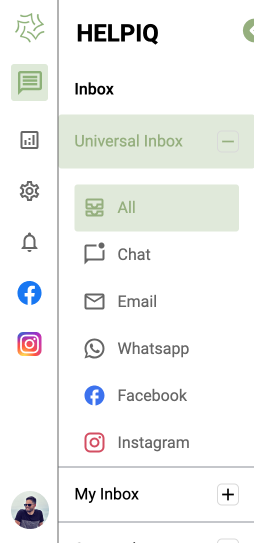
3. Now select the filter option (see the screenshot below)
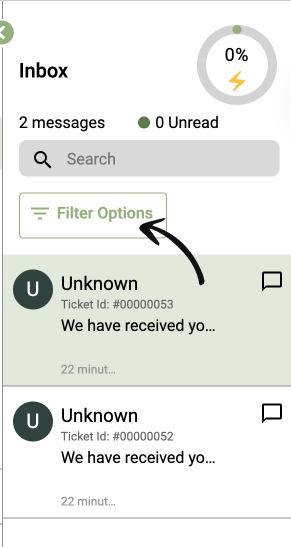
A pop-up will appear on the screen. Now you can filter the ticket by labels, filter by priority, and filter by assigned. (see the screenshot below)
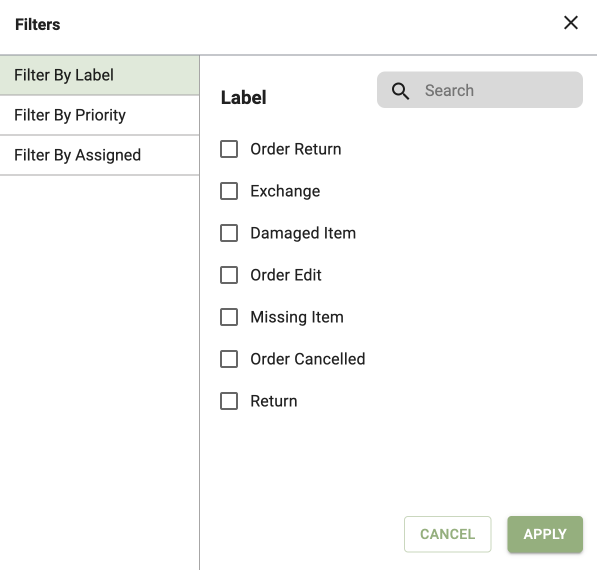
4. Check the boxes as per your requirement and hit the Apply button.
Now you can see only those tickets that have the same filter applied by you…