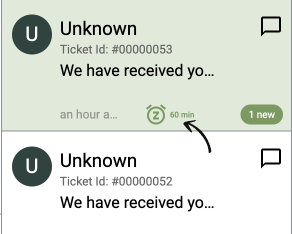By snoozing messages, users can prioritize their focus on other tasks or conversations without feeling overwhelmed by incoming messages. This feature enhances productivity and organization by providing users with greater control over their message management, ensuring that important messages are not overlooked while maintaining flexibility in managing their digital communication
Here’s how you can do it to snooze the ticket on HelpIQ:
- Click on the Inbox icon from the left navigation menu
- Then select the Universal Inbox menu (see the screenshot below)
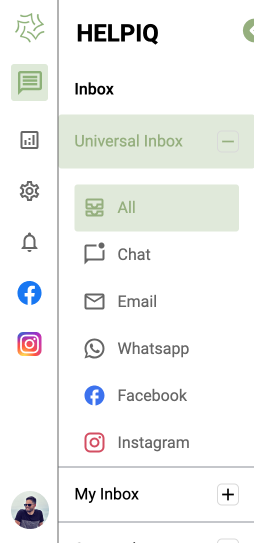
3. Now select the ticket you want to snooze
4. Then click on the 3 dots menu and Select Snoozed Option(see the screenshot below)
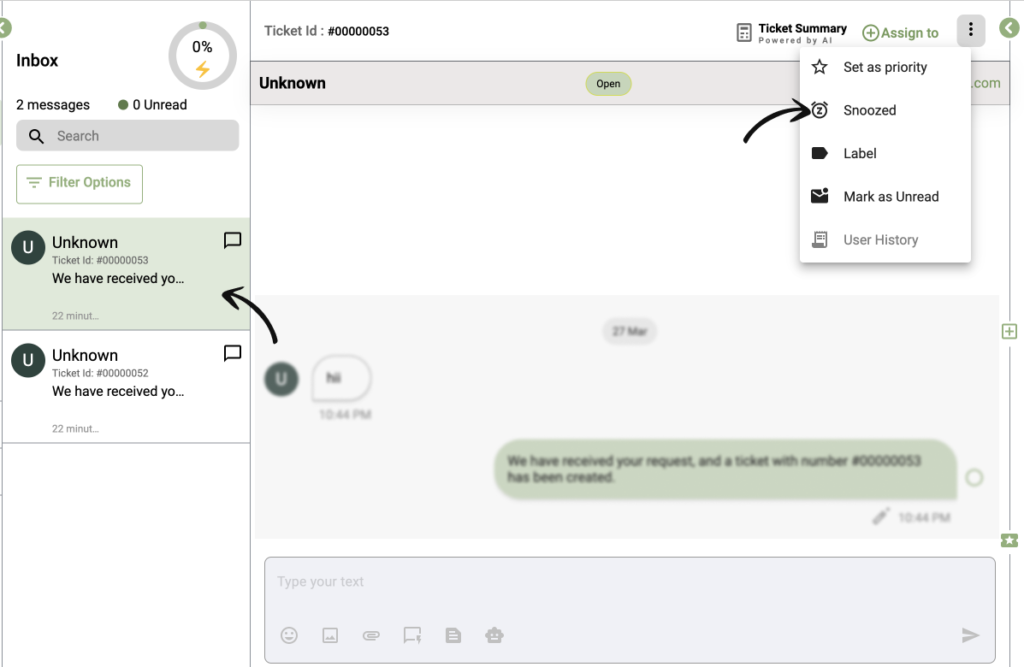
5. A pop-up will appear on the screen. Select the time and click on Snooze Button
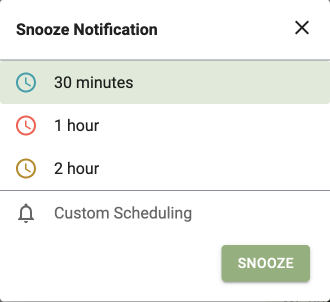
It’s Done! Now you will see the snooze icon in that particular ticket and it goes off automatically when the scheduled time is over.(see the screenshot below)