After you log in to HelpIQ, you can invite your team members to the platform.
Here’s how:
- Click on the Settings icon from the left navigation menu
- Then select the User Setup menu (see the screenshot below)
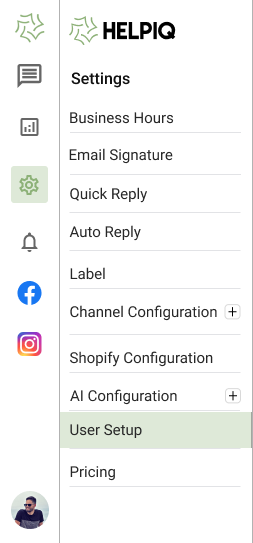
3. Now click on the Invite User Button (highlighted in the screenshot)
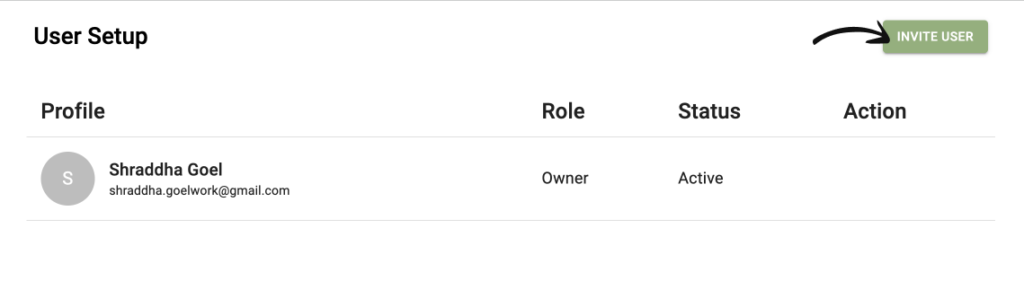
4. Enter the team member’s Name, Email address, and select the Role from the drop-down menu
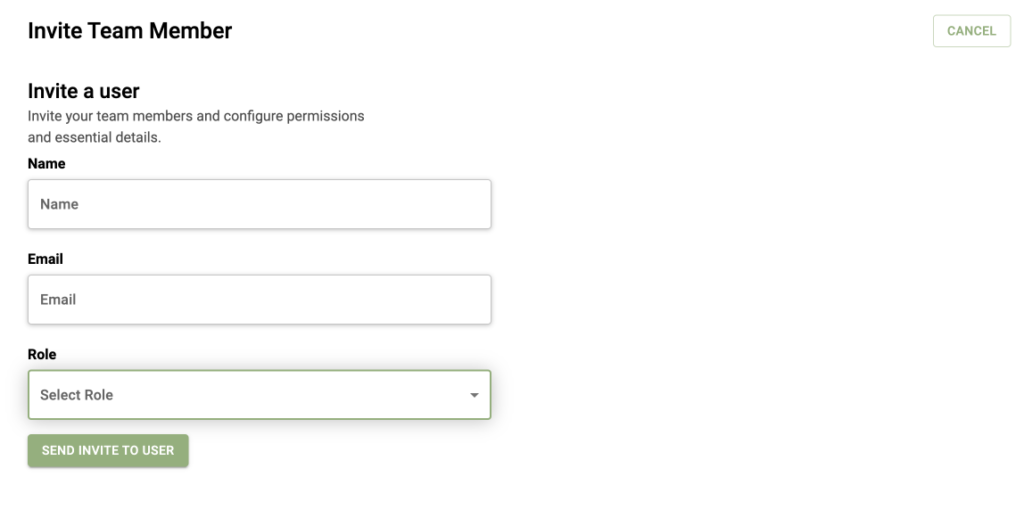
5. Now Click on the SEND INVITE TO USER button.
6. After a few moments the invited user will be sent an email, where he/she will have to verify the email.
The Email will look like this 👇🏼
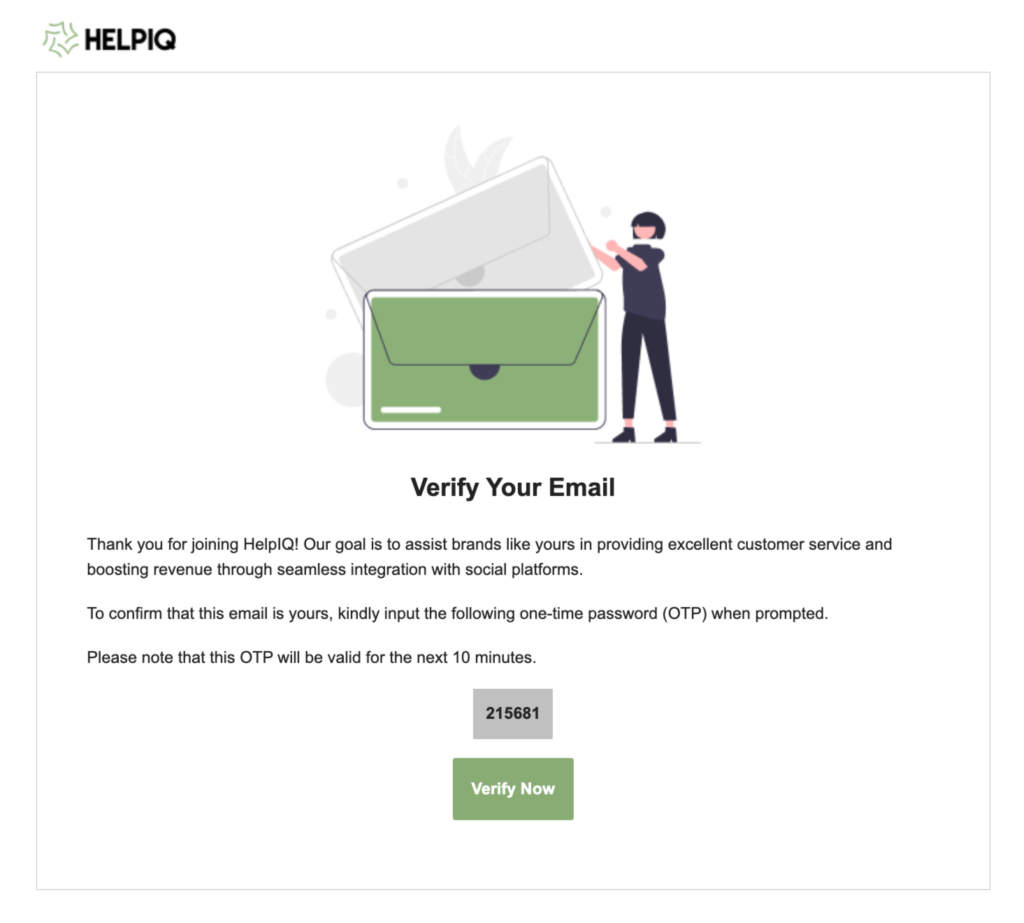
After verifying you will see the invited user is added into the dashboard of user setup.